TunesBank launched brand-new video downloader with powerful download ability: Unlimited Batch Streaming Video Downloading and MP4/MKV Output Formats Supported.
(PRUnderground) February 5th, 2025
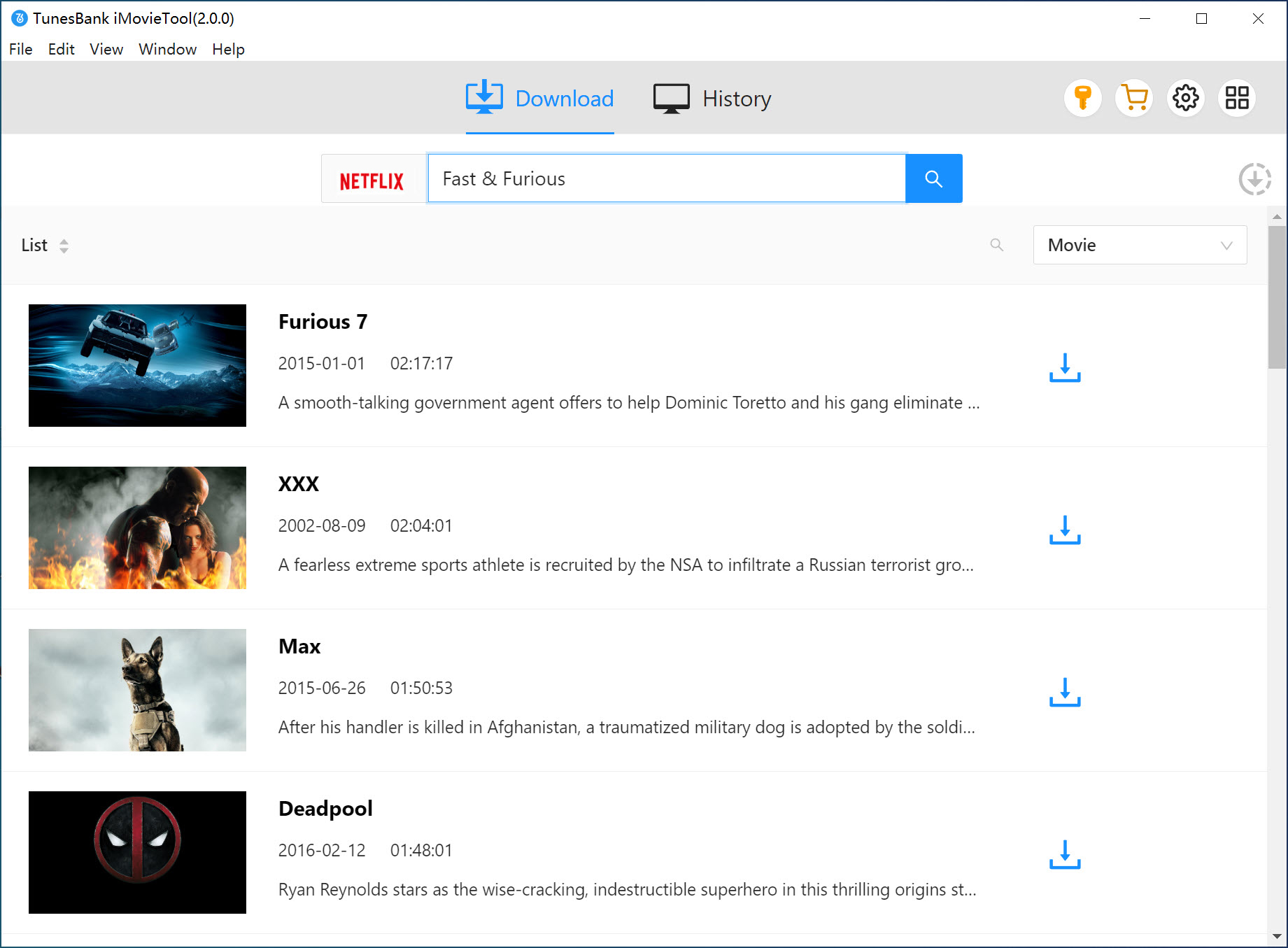
Thanks to the OTT streaming video services such as Netflix, Prime Video, Disney+, Hulu, etc., We can now enjoy a wealth of popular movies and original TV shows at our fingertips. However, sometimes when we don’t have Wi-Fi connection or mobile data, we need to download movies in advance to watch offline. But most streaming video downloads only last for 48 hours or 7 days. Worse, the downloaded videos are in DRM protected that you only allowed to play in the streaming app, you can’t transfer or play them on other devices/players. Luck for you, all these limitations can be overcome with a powerful streaming video downloader.
TunesBank is leading the industry with its powerful streaming music converters. Now it released a one-stop streaming video downloader – iMovieTool Video Downloader, which is able to download any streaming videos, delivering a smooth and flexible video viewing experience. In this post, I will offer a detailed review of iMovieTool Video Downloader, covering aspects like UI, video quality, speed, and its strengths and weaknesses.
What is iMovieTool Video Downloader?
TuneBank’s iMovieTool Video Downloader is an all-in-one video downloader, which is well designed to download streaming videos to computer for offline watching. It supports 9 streaming video services, including Amazon Prime Video, Netflix, Hulu, HBO Max, Disney Plus, Apple TV Plus, YouTube, X/Twitter and Facebook. There is a built-in web browser inside the software that makes it straightforward to download movies from streaming platforms with only a button. By using this tool, you can download HD movies, TV shows, and even all video titles from any streaming video services to MP4 or MKV formats, and save them to your Mac, PC or other devices for offline watching. From popular movies to newly released TV series, all is at your fingertip.
Why Choose iMovieTool Video Downloader?
Download Streaming Videos to MP4/MKV
Generally, users can only download streaming videos on mobile app. For example, you are unable to download Netflix videos on Mac or Windows even with a Premium subscription. iMovieTool Video Downloader helps you get around all download limits with ease. It supports to download Netflix Videos to MP4 or MKV files with HD 720p or 1080p resolution, so that keep these video downloads permanently, and you can watch those downloaded videos on any device!
All Mainstream Video Downloaders In One Program
The brand-new TunesBank iMovieTool comes with enhanced video decoding capabilities to deliver better video offline viewing experience. It has gathered all 9 popular streaming OTT services, including Netflix, Amazon Prime, Hulu, Disney+, HBO Max, Appl TV+, YouTube, Facebook, and X/Twitter at once. With this all-in-one video downloader, you can grab all streaming video resources and download any movie, TV shows and other original content to your computer for offline watching.
In-Built Web Browser & Simple User Interface
Normally, most streaming video apps like Netflix, Disney+, Hulu, Max don’t offer an official desktop player. TunesBank iMovieTool comes with the web browsers that simplify the download process. Once you log in to it, you will access the whole video library as you do on the official web browser. Thanks to its simple UI, you can easily find your desired streaming movies and shows. It allows you to either enter name/title, or paste video URL to the search field, no need to use the official streaming app!
Blazing-Fast Speed & Best Video Quality
The best part of iMovieTool Video Downloader is its speedy performance with up to 700X super-fast speed. In our test, it took 5 minute to download a 2-hour movie from Amazon Prime to MacBook with the best HD quality. Compared to most video recorders or online tools that can only process a single video download at a time, iMovieTool is not the case. It can batch download multiple movies or entire seasons of TV series. For another, its fast speed doesn’t affect video quality. iMovieTool is able to download and save unlimited movies and TV shows to your PC, Mac, laptop, with Dolby Atmos 5.1 audio and full HD 1080p quality kept, providing a cinematic audio experience.
ID3 Tags Preservation & Multilingual Options
Another marvelous features on this all-in-one video downloader include the ability to preserve video metadata info like cover, video title, video codec (H264, H265), cast, download date, season number, duration, etc. Even better, it will detect all the audio tracks and subtitle languages available for streaming videos, and make them all available in the download options. You can select your preferred or multiple language in the settings window, which is convenient for language learners and people who want to share videos with foreign friends.
How to Use iMovieTool Video Downloader?
Step 1: Install iMovieTool Video Downloader
Go to the TunesBank website and download the iMovieTool on your Windows or macOS. Install and launch the program, choose a streaming service to go on.
Here I take the Netflix as an example. Then you need to log in to your Netflix account, either ad-free or ad-supported.
Step 2: Search for the Movie
After logging in, you can use the search function to find the show or movie you want to download. One way is to type the movie name or keyword for fuzzy search. Another is to paste the movie URL for precise search.
Step 3: Modify Download Settings
Access the settings window by clicking the “Gear” icon. From where you can select the video format (MP4 or MKV), video quality, video codec, audio and subtitle options.
Step 4: Download Netflix Movie to MP4
Simply press on the “Download” icon, the software will begin downloading the movie from Netflix web browser in MP4 format.
Step 5. Get Downloaded Netflix Movies
Once the download is complete, go to “History” section to check the downloaded Netflix movies, and you can now enjoy them using other players.
Strengths and Weaknesses of iMovieTool Video Downloader
What Users Like:
Easy to Use. Users can easily perform video downloads on the software, no streaming video app or extra software needed.
Instant Access. There are in-built web browsers inside the program, you can access the video library directly.
Ad Filtering. iMovieTool can work with ad-supported accounts, helping users remove ads on Hulu/Max/YouTube videos.
High Efficiency. No more time-wasting! From the batch mode to download speed, it stands out than other brands on the market.
Lossless Output Video Files. iMovieTool offers HD quality videos up to 1080P, and 5.1 Dolby sound to save your video downloads, ensuring the best viewing experience.
Customizable Settings. This software lets you select the video format, video codec, audio tracks, subtitle and more options freely.
No Expiration. The streaming videos downloaded through iMovieTool will never expire. You can keep the video downloads permanently, or transfer them to other devices or app for offline playback.
What Users Don’t Like:
Not Free. The free trial version only allows to download the six minute of streaming video. You need to purchase a subscription (US$49.95 a month, or US$99.95 a year) or lifetime license (US$149.95) to unlock its full feature.
Account Login Required. It has embedded the web browsers, users must need to log into streaming video account to access the video library. Don’t worry, it is 100% safe and has established as a trusted provider of multimedia software on media platforms.
Conclusion
To save streaming movies permanently, you need to utilize a third-party tool to unlock restrictions and save streaming videos as local MP4 files. iMovieTool Video Downloader is the perfect choice for movie lovers who want instant access to download streaming video services such as Netflix, Amazon Prime, Hulu, Disney+, Apple TV+, Max, etc. This powerful program makes it easy to download high-quality movies and TV shows to local computer as MP4/MKV files without any complicated equipment needed. This makes it possible to effortlessly watch your favorite movies and TV shows offline on desktop or laptop, and enjoy them on different devices at the same time, no restrictions.
About TunesBank
TunesBank is a leading multimedia software developer dedicated to empowering users to unlock and convert digital media content across platforms. Specializing in music conversion and video downloading, TunesBank offers intuitive tools designed to download, convert, and save contents from popular streaming services like Apple Music, Spotify, Audible, Netflix, Disney+, Apple TV+, Amazon Prime Video, Hulu and more. With a focus on simplicity and efficiency, TunesBank enables users to convert music or videos into universal formats such as MP3, WAV, MP4, MKV, ensuring seamless playback on any device.
At the heart of TunesBank’s innovation is its commitment to high-quality output and user-friendly experiences. Whether you’re an audiophile craving lossless audio, a commuter building offline playlists, or a content creator archiving media, TunesBank delivers precision and speed. Its flagship products, including TunesBank Music Converter and iMovieTool Video Downloader, support batch processing, metadata retention, and customizable settings to meet diverse needs.
Trusted by millions worldwide, TunesBank combines cutting-edge technology with affordability, offering lifetime licenses and free updates. Explore how TunesBank can liberate your digital library at its Official website: https://www.tunesbank.com/
Contact email: support@tunesbank.com
Facebook page: https://www.facebook.com/TunesBank.official
Twitter page https://twitter.com/TunesBank
The post iMovieTool Video Downloader Full Review: Download Movies from Any Streaming Video Services for Watching Offline first appeared on
Original Press Release.
